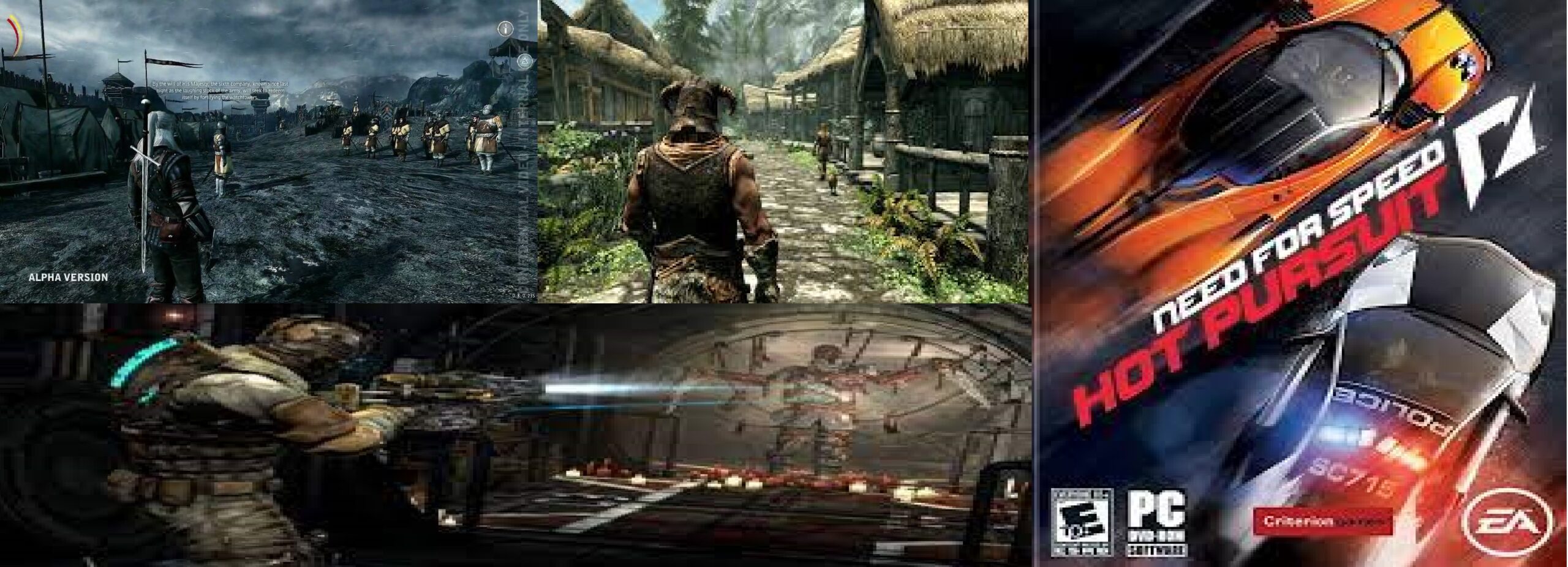How Is the Bottleneck Test Performed? Online and Programmed Procedures
All computers wear out over time. After a period of about five years, you see that your computer is no longer at its old performance, at least …

All computers wear out over time. After a period of about five years, you see that your computer is no longer at its old performance, at least you may want to change some hardware so that it gets a little stronger. However, in the middle of your existing old hardware with new hardware. If you don’t fit, you’re wasting money.The system of analyzing the harmony between these two hardware is called the bottleneck test.
The bottleneck test generally gives a ratio by analyzing the harmony between the graphics card and the processor. Because even if your new hardware offers the highest performance, it is useless if it does not work in harmony with your existing hardware. That’s why you should do the bottleneck test before buying new hardware. Bride What is a bottleneck test and how is it done?Let’s take a closer look and see the online and programmatic methods you can apply.
How is the bottleneck test done?
- Method #1:Bottleneck testing on the GPU Check website
- Method #2:Bottleneck testing on the PC Builds website
- Method #3:Bottleneck testing with MSI Afterburner
- Method #4:Bottleneck control via Task Manager
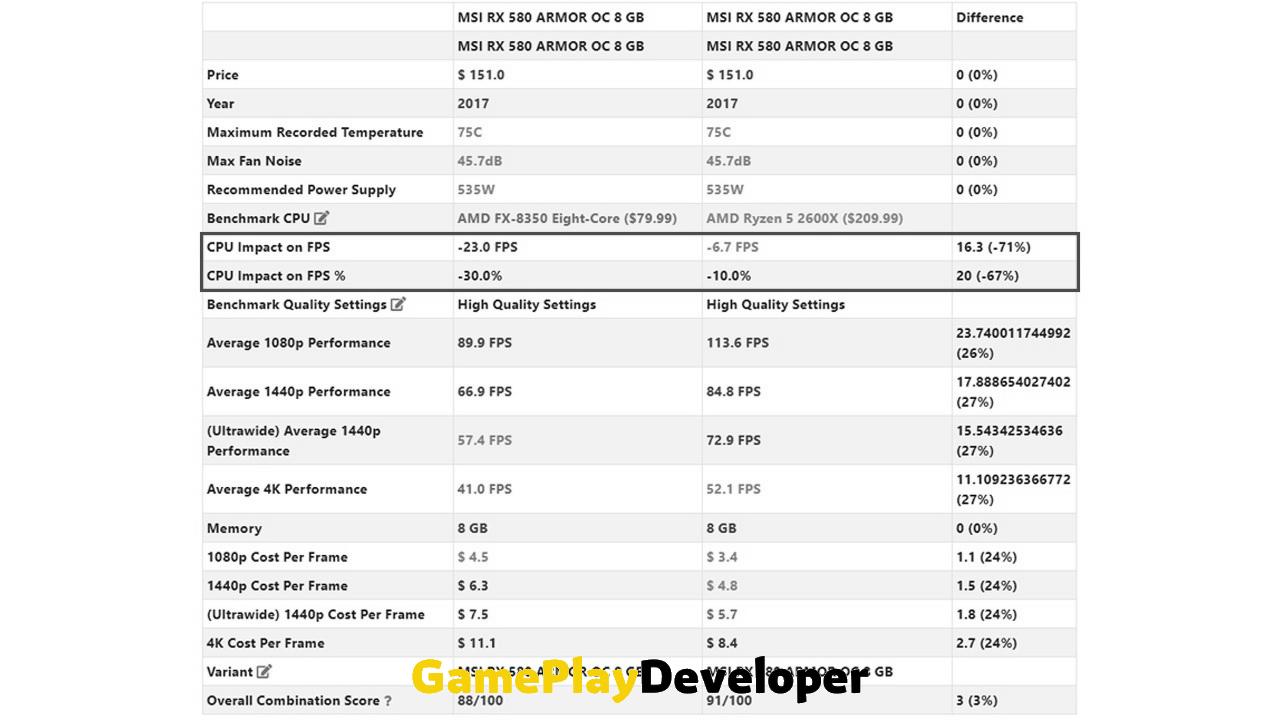
First of all, what is a bottleneck test?
The bottleneck test is a kind of algorithm that analyzes the harmony between two different hardware and shows the performance ratio when they work together. Generally between graphics card and processor It is used to reveal the performance loss situation, which is called the bottleneck due to incompatibility. There are websites where you can do a bottleneck test online and programs that you can download and use on your computer.
What should the bottleneck ratio be?
Even if the performance status varies according to the software you want to use on your computer and the games you want to play. 10 percent, not more than 15 percent a bottleneck is acceptable. But when there is more than that, your computer will bottleneck noticeably, which will never deliver the performance you want.
How is the bottleneck test done? Online and programmatic ways:
Method #1: Bottleneck testing via the GPU Check website:
- Step #1:Open the GPU Check website via the link here.
- Step #2:Find the First Combination section.
- Step #3:Select the video card you are using.
- Step #4:Select the processor you are using.
- Step #5:Edit the Desired Quality Settings options.
- Step #6:Find the Second Combination section.
- Step #7:Select the video card you plan to buy.
- Step #8:Select the processor you are using or planning to buy.
- Step #9:Click the Compare button.
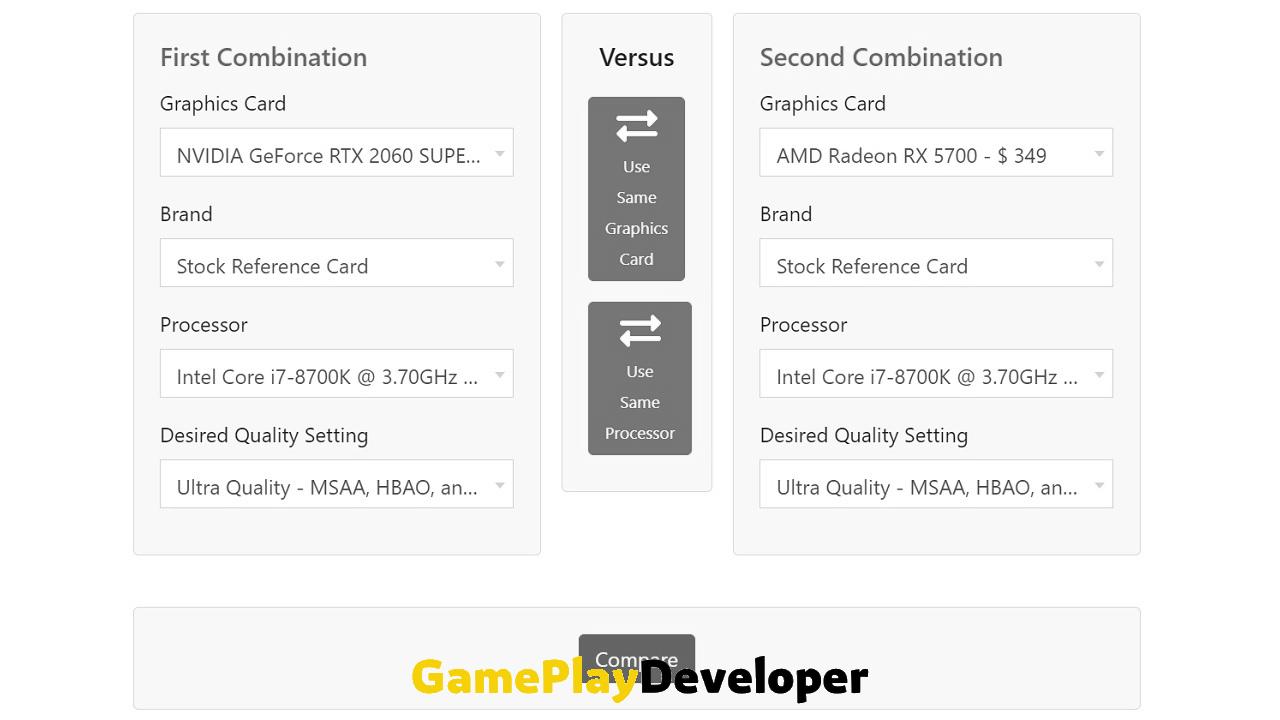
It is enough to follow the above steps to apply the bottleneck test method on the GPU Check website. After entering the requested informationThe system will perform a bottleneck test in a few seconds and provide you with the results in detail.
Method #2: Bottleneck testing via the PC Builds website:
- Step #1:Open the PC Builds website via the link here.
- Step #2:Select the type of processor available or you want to test.
- Step #3:Select the current or the graphics card model you want to test.
- Step #4:Select the available RAM or the RAM capacity you want to test.
- Step #5:Click the Calculate button.
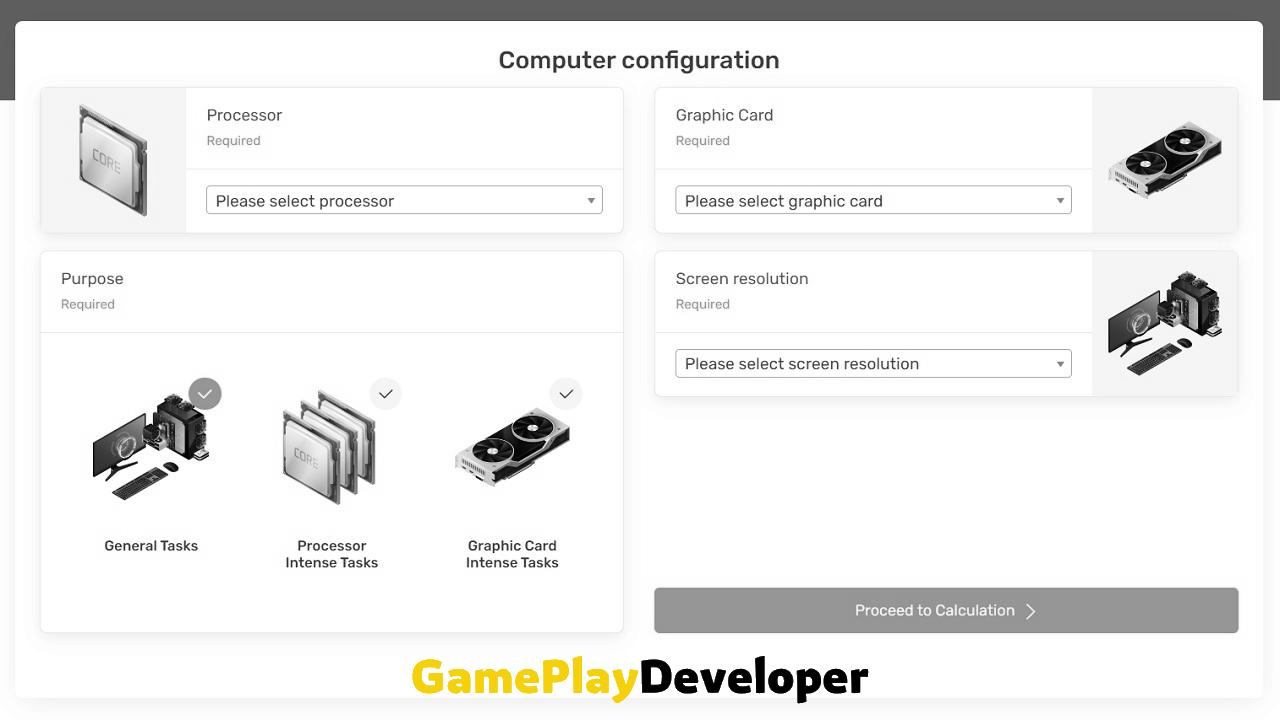
To practice the bottleneck testing technique on the PC Builds website, simply follow the steps above. PC Builds website as well as the processor and graphics card. The results you get will be much healthier, as it also makes an evaluation on the RAM capacity. After entering the requested information, the system will perform a bottleneck test within a few seconds and present the results to you in detail.
Method #3: Bottleneck testing with MSI Afterburner:
- Step #1:Download MSI Afterburner from the contact here.
- Step #2:Run the installation document and complete the installation.
- Step #3:Open a software or game that will make your computer run at full performance.
- Step #4:MSI Afterburner will analyze the processor and graphics card performance at this time.
- Step #5:You can see the results of the analysis on the program.
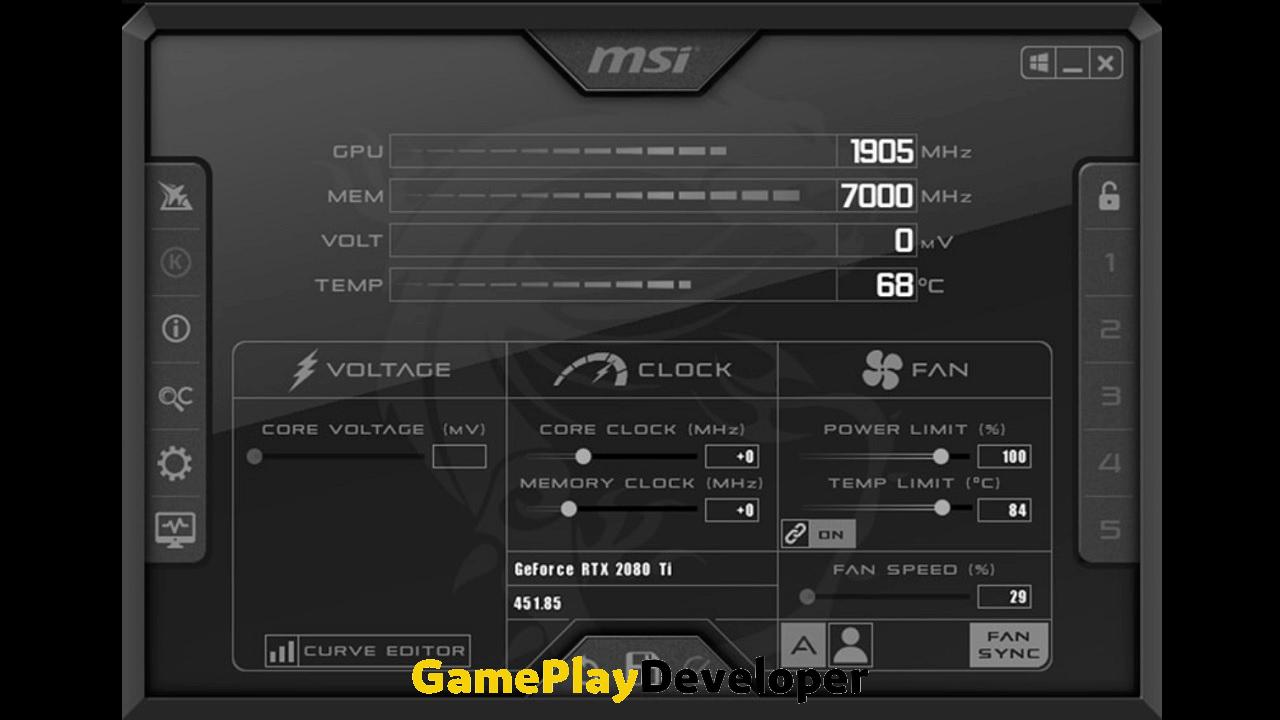
It is enough to follow the above steps to apply the bottleneck test path through the MSI Afterburner program. MSI Afterburner, Unlike online bottleneck tests it only analyzes the harmony in the middle of your existing equipment. According to these analysis results, you can see whether you should buy a new hardware or not.
Method #4: Bottleneck check via Duty Manager:
- Step #1:Open the Mission Manager page on your Windows computer.
- Step #2:Expand the Performance tab.
- Step #3:Open a software or game that will make your computer run at full performance.
- Step #4:You can check for bottlenecks through the Performance tab on the Task Manager page.
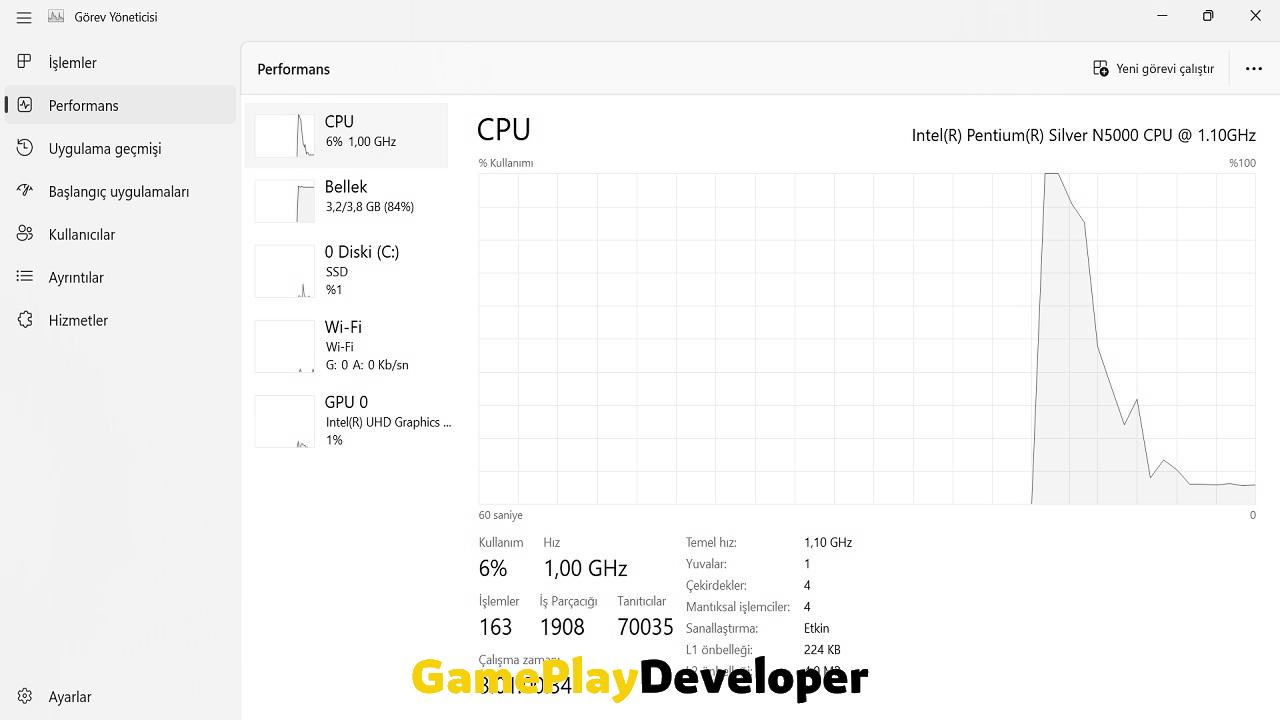
It is enough to follow the above steps to implement the bottleneck check procedure through Task Manager. By applying this technique although not very detailedYou can see if your existing hardware is experiencing bottlenecks during the processes you do.
How to understand if there is a bottleneck, what do the results mean?
Even if the bottleneck test results vary according to the method you use, keep in mind that a rate of 10-15% is ideal. The CPU Impact on FPS you see in the bottleneck test results on the GPU Check website is pretty valuable. Effects of the processor on the graphics cardand the effects of FPS in the game are seen in these results.
Not every test result gives a bottleneck percentage. Instead, it shares the memory used by the processor and graphics card. for example via the processor’s graphics card. 85 percent or more memory usage is a negative situation. It can be considered normal for the video card to use between 40 and 60 percent of the memory in the processor.
A similar situation applies to the use of RAM. A processor or graphics card how much RAM it uses it will affect performance as well. When all these come together, it is easy to experience great performance losses, especially in games and software that actively uses the video card.
Analyzing the harmony in the middle of computer equipment What is a bottleneck test and how is it done? We talked about the systems you can apply to make a bottleneck test by answering frequently asked questions. For the most accurate information about the hardware, you can contact the manufacturers and make sure that you get the best results by performing a bottleneck test in more than one system.