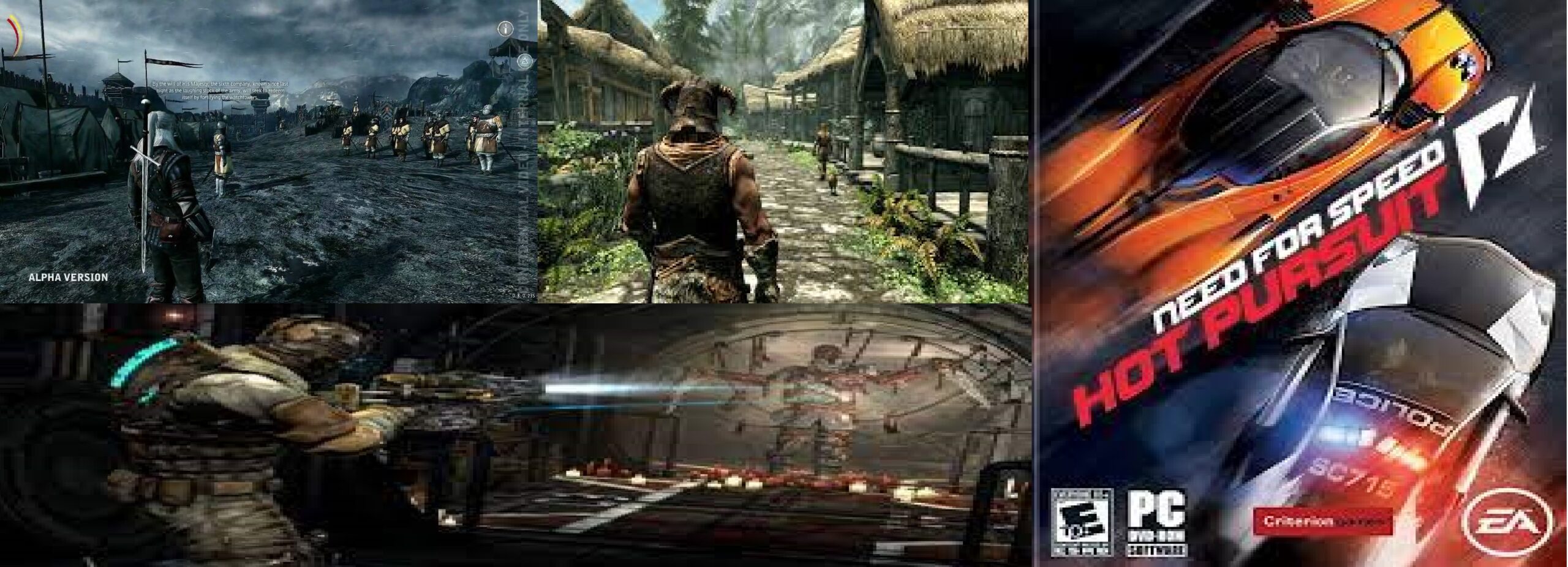How to Delete Swarm Account? – 2022
Being the mayor of a place you go to often was once very proud. You even competed with those who just wanted to surpass you and be the mayor of …

Being the mayor of a place you go to often was once very proud. You even competed with those who just wanted to surpass you and be the mayor of that place. Swarm was one of the applications that has been used for years and has a significant popularity for a period. Even if it does not have its former popularity, Swarm, which continues to be used today, allows you to interact with other users by notifying you wherever you go. If you no longer want to be a Swarm user and have an account, for you How to delete Swarm accountWe prepared the guide.
Imagine going to your nearest Starbucks for coffee. When you check in at that Starbucks through the Swarm app, you can also see other users who checked in with you and their memories. In addition, thanks to the add friend feature, you can quickly view where your friends have checked-in, and interact with them by commenting or liking. If you wish, without further ado, Swarm account deletionLet’s move on to our guide.
How to delete Swarm account?
- Step #1:First, launch Swarm
- Step #2:Go to your profile
- Step #3:Click on the Settings tab
- Step #4:Click on Delete My Account
- Step #5:Login to your account again
- Step #6:Choose your reason for deleting your Swarm account from the information screen
- Step #7:Click on Delete Account
- Step #8:enter your password
- Step #9:You no longer have a Swarm account
Step #1: First, launch Swarm

Firstly swarm mobile start the application. You need to launch the application to make account settings. If you want to perform this process on a computer, you need to go to Foursquare’s website. We will demonstrate the following steps via the portable app. If you wish, you can perform these steps by logging into the Foursquare website with your Swarm account information.
Step #2: Go to your profile

After starting the Swarm application, you will see the homepage. Here you can view check-in and status notifications made by other users. Swarm account deletion For the process, go to your profile by clicking on your profile photo in the upper left. Your profile will appear directly in front of you. From this profile, you can view your previous check-ins, statistics, photos and friends. At the same time, you can make adjustments about your profile, delete unwanted details and add new details.
Step #3: Click the Settings tab

After going to your profile, at the top right settings You will see the button. We will need the settings button for Swarm account deletion, click on this button to switch to the settings tab. From this settings menu, you can quickly adjust your implied, notification, effect and account settings. You can also delete your account via the settings tab, which offers a lot of possibilities about your account and application.
Step #4: Click on Delete My Account

From the Settings tab Swarm account deletion We told you that you can also carry out the process. For this, when you scroll down the settings tab, you will see the Delete My Account option. This option is your first step to delete your account. Click on this option for the process of deleting your Swarm account.
Step #5: Re-login to your account

in front of you foursquare screen will appear. Here you need to login to your account. Valuable processes such as Swarm account deletion are carried out on Foursquare, the main platform before Swarm. Therefore, you need to log in to Foursquare again with your Swarm account information. You don’t have to doubt “where is this place” when you log in, Foursquare is a very faithful platform.
Step #6: Choose your reason for deleting your Swarm account from the notification screen

You have a long information screen will appear. After reading this screen, tick one of the options under the question “Why are you deleting your Swarm account?” Then read all the details. On this screen, there is a team of information about what can happen after you delete your Swarm account. You will need this information when you want to return to Swarm again.
Step #7: Click Delete Account
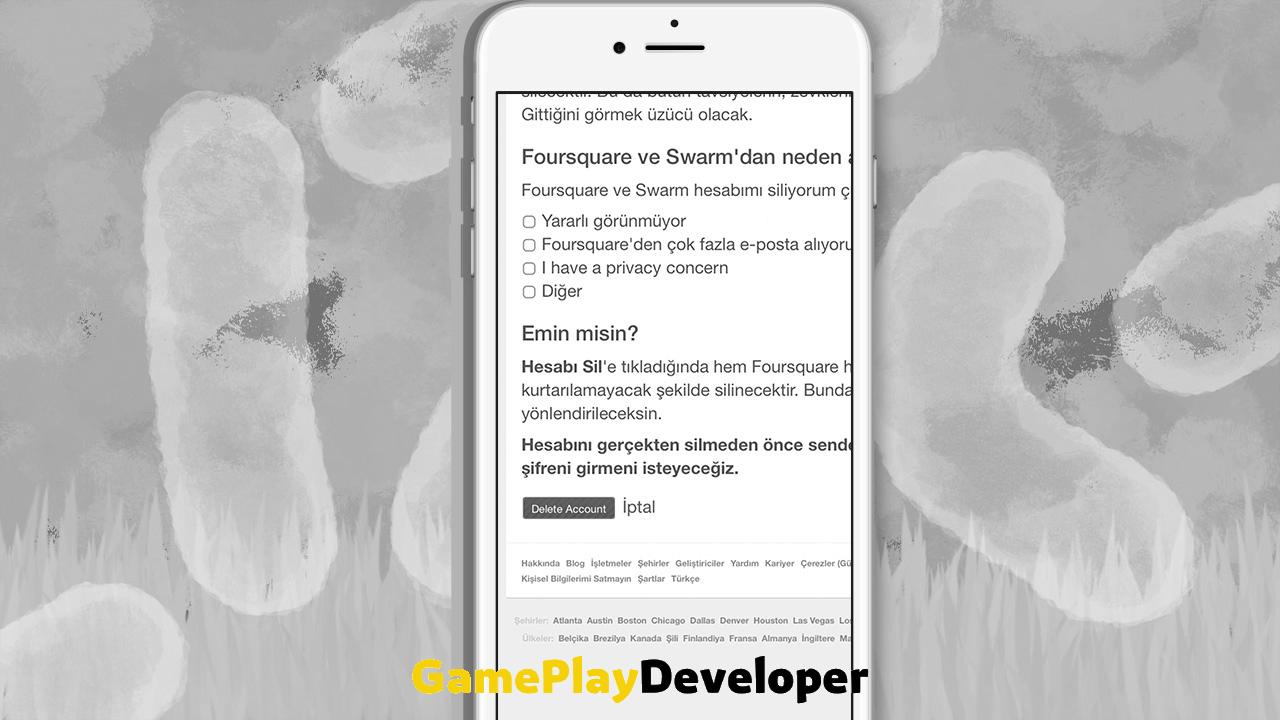
After reading the necessary information and marking your reason for deletion, the following Delete Account Click the button. Although this button is the last button you can delete your Swarm account, there is no return point after this button. After performing one more step, your Swarm account will be deleted directly. Therefore, you need to make sure you delete your Swarm account before clicking this button.
Step #8: Enter your password

For your account security, the last step before deleting your account is to ask for a password again. After entering and confirming your password, Your swarm account will not be found. Swarm asks for this password for the security of your account. We are used to the successive security steps of social media platforms, although it is boring to do, we can say that it is a very valuable step for our account security. After entering the password of our Swarm account, confirm it.
Step #9: You no longer have a Swarm account

Now a swarm You do not have an account. After that, your check-ins and interactions will be deleted, and all other users, especially your friends, will not be able to view your profile. In order to return to Swarm again, you need to register from the beginning with your e-mail address or phone number. You can do the above processes by going directly to Foursquare on the computer. So, you have no obligation to login to the Swarm application. You can delete your account by following the steps directly on the website.
Again, don’t worry about Swarm redirecting you to another site. While Foursquare is the platform behind Swarm, it has a lot of faith. Once you have completed the steps above, you will no longer have a Swarm account. For Swarm account deletion The process will be completed and everything will be deleted. If you have many mayor titles, you will unfortunately lose them as well. How often do you guys use Swarm? Don’t forget to share it with us in the comments.